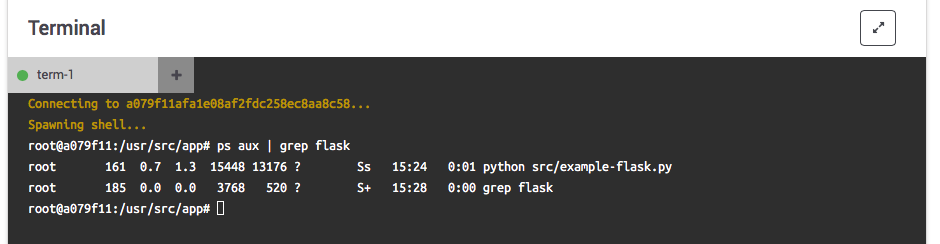A resin.io example service
This is part of my Challenge to make 26 years before 2017 ends.
This is part of my Project to build an autonomous and remote-controlled watering system for my bonsai, and part of my learning journey to use resin.io. The first step was to understand how to deploy to resin.io and my target device.
Setting up the repository and first tests
The project repository lives at: https://github.com/alignan/kodama-guardian
Make sure to include your SSH keys in resin.io, alternatively you can just import your existing Github keys directly.
I used the simple server example from resion.io as a reference for a first tour.
The Dockerfile configuration is straightforward, as a base image it can be either %%RESIN_MACHINE_NAME%% to allow multiple architecture support, or it can be defined for a specific target, i.e. aspberry-pi2-python.
the rest is just python.
Next step is to add the remote end to resin.io to our repository.
git remote add resin antonio_lignan@git.resin.io:antonio_lignan/antonio2rpi.git
And push to resin.io:
git push resin master
The following
[Info] Starting build for antonio_lignan/antonio2rpi, user antonio_lignan
[Info] Dashboard link: https://dashboard.resin.io/apps/738468/devices
[Info] Building on arm01
[Info] Fetching base image
[Warning] No image tag given for resin/raspberry-pi2-python, using default (latest)
[==================================================>] 100%
[Info] Building Standard Dockerfile project
[Build] Step 1/7 : FROM resin/raspberry-pi2-python
[Build] Step 2/7 : WORKDIR /usr/src/app
[Build] Removing intermediate container 3b71c8e8f087
[Build] Step 3/7 : COPY ./requirements.txt /requirements.txt
[Build] Removing intermediate container de12dd545c91
[Build] Step 4/7 : RUN pip install -r /requirements.txt
[Build] ---> Running in f64451083aa5
[Build] Collecting Flask==0.10.1 (from -r /requirements.txt (line 1))
[Build] Downloading Flask-0.10.1.tar.gz (544kB)
[Build] Collecting Werkzeug>=0.7 (from Flask==0.10.1->-r /requirements.txt (line 1))
[Build] Downloading Werkzeug-0.12.2-py2.py3-none-any.whl (312kB)
[Build] Collecting Jinja2>=2.4 (from Flask==0.10.1->-r /requirements.txt (line 1))
[Build] Downloading Jinja2-2.10-py2.py3-none-any.whl (126kB)
[Build] Collecting itsdangerous>=0.21 (from Flask==0.10.1->-r /requirements.txt (line 1))
[Build] Downloading itsdangerous-0.24.tar.gz (46kB)
[Build] Collecting MarkupSafe>=0.23 (from Jinja2>=2.4->Flask==0.10.1->-r /requirements.txt (line 1))
[Build] Downloading MarkupSafe-1.0.tar.gz
[Build] Building wheels for collected packages: Flask, itsdangerous, MarkupSafe
[Build] Running setup.py bdist_wheel for Flask: started
[Build] Running setup.py bdist_wheel for Flask: finished with status 'done'
[Build] Stored in directory: /root/.cache/pip/wheels/b6/
[Build] Running setup.py bdist_wheel for itsdangerous: started
[Build] Running setup.py bdist_wheel for itsdangerous: finished with status 'done'
[Build] Stored in directory: /root/.cache/pip/wheels/fc/a8/66/24d655233c757e178d45dea2de22a04c6d92766abfb741129a
[Build] Running setup.py bdist_wheel for MarkupSafe: started
[Build] Running setup.py bdist_wheel for MarkupSafe: finished with status 'done'
[Build] Stored in directory: /root/.cache/pip/wheels/88/a7/30/e39a54a87bcbe25308fa3ca64e8ddc75d9b3e5afa21ee32d57
[Build] Successfully built Flask itsdangerous MarkupSafe
[Build] Installing collected packages: Werkzeug, MarkupSafe, Jinja2, itsdangerous, Flask
[Build] Successfully installed Flask-0.10.1 Jinja2-2.10 MarkupSafe-1.0 Werkzeug-0.12.2 itsdangerous-0.24
[Build] ---> e88897418072
[Build] Removing intermediate container f64451083aa5
[Build] Step 5/7 : COPY . ./
[Build] ---> cadb1b4320ce
[Build] Removing intermediate container acfb3a3dfa45
[Build] Step 6/7 : ENV INITSYSTEM on
[Build] ---> Running in 085183d23e60
[Build] ---> 185c660d19d9
[Build] Removing intermediate container 085183d23e60
[Build] Step 7/7 : CMD python src/example-flask.py
[Build] ---> Running in 946bc786e890
[Build] ---> a8c9ed31d3d3
[Build] Removing intermediate container 946bc786e890
[Build] Successfully built a8c9ed31d3d3
[Build] Successfully tagged registry2.resin.io:443/antonio2rpi/
[Success] Image created successfully
[Info] Verifying image integrity...
[Success] Image passed integrity checks!
[Info] Uploading image to registry...
[==================================================>] 100%
[Success] Image uploaded successfully!
[Info] Check your dashboard for device download progress:
[Info] https://dashboard.resin.io/apps/738468/devices
[Info] Build took 44 seconds
[Info] 486.60 MB total image size
[Info] 480.67 MB resin/raspberry-pi2-python:latest
[Info] 5.93 MB user additions
\
\
\\
\\
>\/7
_.-(6' \
(=___._/` \
) \ |
/ / |
/ > /
j < _\
_.-' : ``.
\ r=._\ `.
<`\\_ \ .`-.
\ r-7 `-. ._ ' . `\
\`, `-.`7 7) )
\/ \| \' / `-._
|| .'
\\ (
>\ >
,.-' >.'
<.'_.''
<'
To git.resin.io:antonio_lignan/antonio2rpi.git
* [new branch] master -> master
And that’s it.
What a deployed application looks like
A cool thing I found about resin.io is their Terminal, which resembles the device’s own terminal. In the image below the running service is shown: