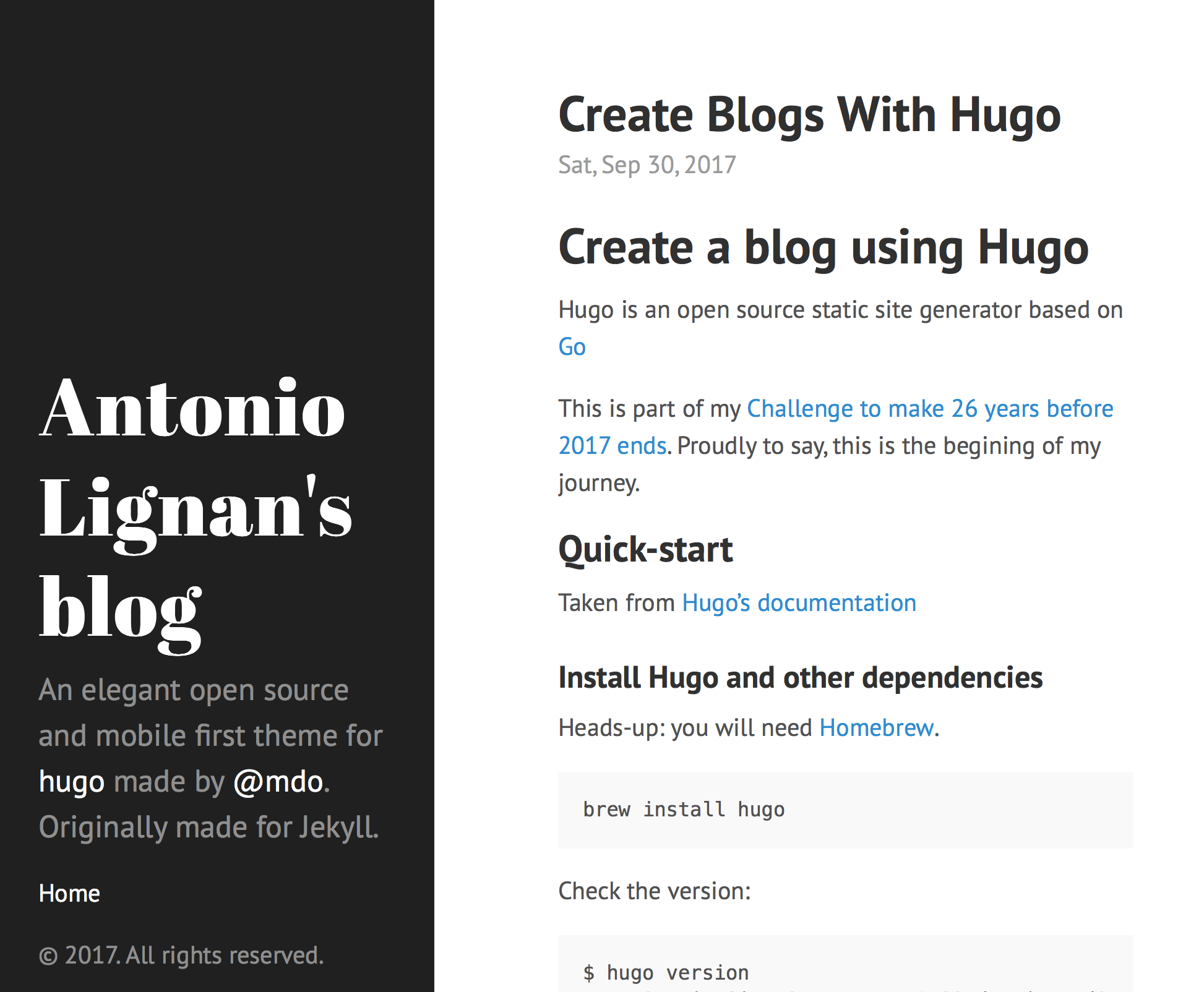Create a blog using Hugo
Hugo is an open source static site generator based on Go
This is part of my Challenge to make 26 things before 2017 ends. Proudly to say, this is the begining of my journey.
Quick-start
Taken from Hugo’s documentation
Install Hugo and other dependencies
Heads-up: you will need Homebrew.
brew install hugo
Check the version:
$ hugo version
Hugo Static Site Generator v0.29 darwin/amd64 BuildDate: 2017-09-30T22:45:47+02:00
Seems we are good to go!
Create a new site and add a theme
Let’s create a new site called argos-library
Argos will be a recurrent theme across my development work and digital life
$ hugo new site argos-library
Congratulations! Your new Hugo site is created in /Users/antonio.lignan/Desktop/Sandbox/static-blog/argos-library.
Just a few more steps and you're ready to go:
1. Download a theme into the same-named folder.
Choose a theme from https://themes.gohugo.io/, or
create your own with the "hugo new theme <THEMENAME>" command.
2. Perhaps you want to add some content. You can add single files
with "hugo new <SECTIONNAME>/<FILENAME>.<FORMAT>".
3. Start the built-in live server via "hugo server".
Visit https://gohugo.io/ for quickstart guide and full documentation.
The following structure is created:
.
├── archetypes : preconfigured front matter fields
├── config.toml : configuration file in TOML format
├── content : holds the sections (content/blog, etc.) and all content of the website
├── data : store configuration files used by Hugo
├── layouts : .html templates which defines how the site is rendered
├── static : static content of the site (CSS, JavaScript, images, etc.)
└── themes : holds the pre-defined themes
Initialize a git repository inside
cd argos-library
git init
As suggested above, the next step is to include a theme. Hugo has an extensive list of available themes.
I chose Hyde theme to start with. I like clean and minimal designs, but I like having a static sidebar as navigation reference, which I will probably end up using for random messages… whatever…
Initialize the theme repository in the themes folder as a submodule:
git submodule add https://github.com/spf13/hyde.git themes/hyde
And enable hyde as the default theme:
echo 'theme = "hyde"' >> config.toml
The config.toml should look like this:
baseURL = "http://example.org/"
languageCode = "en-us"
title = "Antonio Lignan's blog"
theme = "hyde"
I changed the title obviously, no further modifications at this stage.
Adding a new post
Creating a new page is surprisingly easy, just run the following:
hugo new blog/create-blogs-with-hugo.md
Which as expected is this very own page.
The file was created at content/blog/create-blogs-with-hugo.md.
The newly created file had the following content:
---
title: "Create Blogs With Hugo"
date: 2017-09-30T23:41:11+02:00
draft: true
---
As here is the first mention of draft (self-explanatory), let’s take a step into front matter. This is a concept from Jekyll (I think…), basically any file with a YAML front matter block is processed as a special file. The block shown above must be placed in the beginning of the file and keep the triple-dashed lines.
Inside the YAM block variables (custom or predefined) can be set. Hugo accepts TOML, YAML and JSON as front matter formats, each with its own identifying tokens.
Some of the basics predefined front matter variables are:
draft: iftrue, the content will not be rendered (unless--buildDraftsis used)title: self-explanatorydate: self-explanatory and auto-populatedkeywords: content meta keyword
Running the blog locally
To start the server just run:
$ hugo server -D
Started building sites ...
Built site for language en:
1 of 1 draft rendered
0 future content
0 expired content
1 regular pages created
8 other pages created
0 non-page files copied
0 paginator pages created
0 tags created
0 categories created
total in 4 ms
Watching for changes in /Users/antonio.lignan/Desktop/Sandbox/static-blog/argos-library/{data,content,layouts,static,themes}
Serving pages from memory
Web Server is available at http://localhost:1313/ (bind address 127.0.0.1)
The -D is the equivalent of --buildDrafts. The page should be accessible over the http://localhost:1313 address.
Images should be put inside the /static folder in any sub-folder as preferred. I opted to adopt a naming convention based on the title of the post, and images are names as an increasing number. My first image was 00.png stored in static/img/create-blogs-with-hugo, just showing how the blog was rendered locally:
Note the way to add images to the pages is to use Markdown tags as usual. As what link to use, regardless the images are added to the /static folder, by default the content of this folder is dumped at root. My image above was linked to /img/create-blogs-with-hugo/00.png, this is the complete path to the image once rendered:
http://localhost:1313/img/create-blogs-with-hugo/00.png
Update: I changed the theme and used Ghostwriter
Minor tweaks
Before committing the first version, first add a gitignore file:
# Hugo default output directory
/public
# Other files and folders not wanted
.DS_Store
The blog sources are in Github
Next steps
- Deploy the blog in Github pages (done!)
- Other tweaks and improvements to the template and formatting